1 Why Should I Import a Player List?
Most ISF tournaments use Swiss Perfect for pairing, calculating the standings, and recording the results. Importing player lists offers major advantages over of manually typing:
- Save time during tournament orginazation
- Avoiding typos when typing player names and ratings
- Have the most recent ratings at hand
2 Doing the Import
The following description is heavily based on Dieter Krapp's file (Spieler Importieren in Swiss
Perfect.doc). The screen shot is extracted from his document.
Dieter showed me the import steps at the tournament in Duisburg (2002-04-13) and the handling seemed to be very effective and practical.
- Prepare a file with the player data. Download a data file. The format of the files must be matched exactly. It is a good idea, to put the files on a mountable medium (e.g. USB-stick, floppy).
- Load Swiss Perfect and do the common setups for tournaments.
- Select the menu
Import Player Setup - The required setup is shown in the screen shot below. The numbers following the field labels (e.g.
Surname) reflect the column numbers of the data within the file. Don't worry, if you don't have a clue, where these numbers come from. Use them exactly as they are shown here. TheField Separatormust be set to comma (,).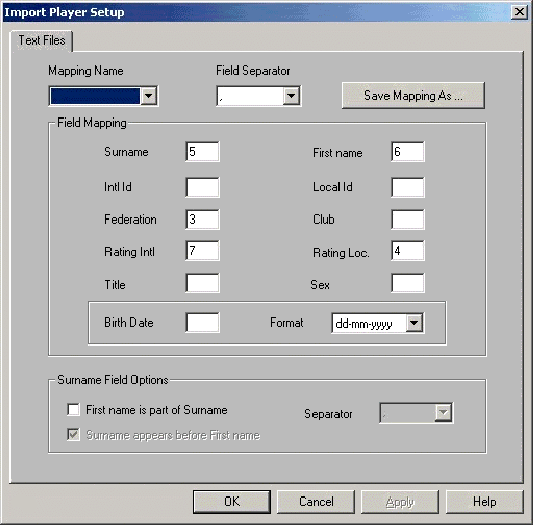
- The number of players that SwissPerfect can import in one go seems to be limited. According to Dieter Krapp the limit may be at about 99. If there are more players, repeat the import step with another file until you have got them all.
- After importing all players the processing continues as usual. The list can be edited: Remove players, update players, or add new players manually.
- SwissPerfect print the player names of edited players with capital letters. Though this does not look really fancy, it assists in keeping the data base up to date, because the interesting data can be located easily.
3 Where Can I find the Stuff?
Formerly there had been an archive (named rating.zip) which contained four files and was updated after each tournament. Nowadays the files are created on the fly. The benefit is that the contents can now be customized easily. The form for entering the parameters can be found here.
4 File Format
Though humans can read (and sometimes understand) the files, the player data files have not been designed to be processed by humans. But they can easily imported by programs.
Notwithstanding there is no mystery about it. Everthing is simple and straightforward. The file is made up of
lines. Each line represents one record for a single player. The data fields within the record are separated by
commas. I did not utilize spaces for this purpose, because some names contain spaces. Let us have a look at the
beginning of the file (Min Games = 1, NL, and Sorted by Name) to make it
clearer:
11,10,NL,216,Adriaansen,Luc,1959 15,13,NL,253,Baas,Dennis,1932 51,31,NL,46,Bais,Hessel,1661 2,2,NL,243,Berg,Erik van den,2082 104,56,NL,41,Berg,Simon van den,1145 72,42,NL,151,Bodegom,Kevin van,1504 14,12,NL,278,Bodegom,Peter van,1932 1,1,NL,261,Boer,Vincent de,2131 33,22,NL,294,Bouten,David,1756
Each line (or data record) contains 6 commas. That makes 7 data fields altogether:
| No. | Meaning | Description | Examle |
|---|---|---|---|
| 1 | International Ranking | Rank within all active players sorted by their rating. | 11 |
| 2 | National Ranking | Rank within the active players of the country the player belongs to sorted by their rating. | 10 |
| 3 | Nation | Two letter ISO-3166 country code. | NL |
| 4 | Number of Games | Accumulated number of games without fading correction. I.e., all games count as 1 without regarding their age. | 216 |
| 5 | Surname | Plain surname without any extensions or titles. |
Adriaansen |
| 6 | Prename | Prename with extensions to the surname appended (e.g. Erik van
den) | Luc |
| 7 | Rating | The current rating number. | 1959 |
